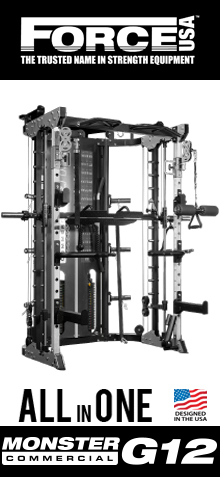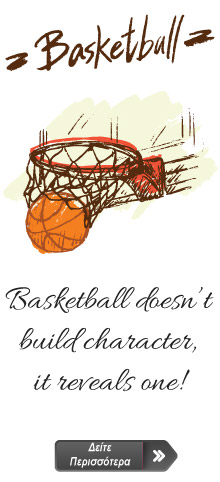The company uses "cookies", that is, software whose installation enables it to collect information, inter alia, about the user's choices and actions on the Site, about Content he/she accesses within the Website, anonymous data, visitation data, navigation user data on our Website and demographic data of the user.
1. What are Cookies?
"Cookies" are small files with information that a web site (specifically the web server) stores on a user's computer, so that each time the user logs on to the web site, the latter retrieves that information and provides to the user related services. By accepting these terms, the user expressly declares that he/she has read and fully understood the specific terms and conditions relating to the installation, operation and purpose of cookies and hereafter provides his/her specific, express, free and informed consent to the installation of cookies, the collection of anonymous data and their use by the company in order to improve the user’s experience and also promote specialized personalized advertising through other advertising channels.
2. Cookies used by the Company:
Here you can learn about the different kinds of cookies used by the.
·
Strictly Necessary Cookies
The strictly necessary cookies are vital for the proper functioning of the website. Without them you may not be able to browse and use the features of the website and, therefore, without these cookies, we cannot provide efficient operation of our website. These cookies do not recognize your personal identity.
How long do these cookies remain on your computer?
(Persistent)
Examples of used cookies:
Google Search, Google AdWords, Google
Remarketing, Facebook Pixel Page View, Facebook Pixel general Event, AdRoll,
DoubleClick
· Performance Cookies
These cookies collect information about how visitors use the site, for example, which pages they visit more often, and whether they receive error messages from websites. These cookies collect aggregated, anonymous information that do not identify a visitor. They are used solely to improve the performance of a website.
How long do these cookies remain on your computer?
(For the duration of a Session and Persistent)
Examples of used cookies:
Google Search, Google AdWords, Google
Remarketing, Facebook Pixel Page View, Facebook Pixel general Event, AdRoll,
DoubleClick
· Functionality Cookies – Third Party
Functionality cookies store usage information which greatly affects the operation of the website and facilitates the user's next visit to the website. The data may be anonymous and is not available while the user navigates other websites.
How long do these cookies remain on your computer?(For the duration of a Session and Persistent)
Examples of used cookies:
Google Search, Google AdWords, Google
Remarketing, Facebook Pixel Page View, Facebook Pixel general Event, AdRoll,
DoubleClick
· Social Media/Sharing Cookies – Third party
These cookies provide access to social networks and may collect personal information/data regarding your use of these networks. They can also be used to provide user-requested services, such as viewing videos or using social media. The information collected by these cookies can be anonymous and may not track browsing activity on other websites.
How long do these cookies remain on your computer?(For the duration of a Session and Persistent)
Examples of used cookies:
Google Search, Google AdWords, Google
Remarketing, Facebook Pixel Page View, Facebook Pixel general Event, AdRoll, DoubleClick
· Targeted Ad Cookies – Third party
These cookies are used so that you can receive ads relevant to you and your interests. They provide anonymous information about visitors, such as websites visited before or after our Website.
How long do these cookies remain on your computer?(For the duration of a Session and Persistent)
Examples of used cookies:
Google Search, Google AdWords, Google
Remarketing, Facebook Pixel Page View, Facebook Pixel general Event, AdRoll,
DoubleClick
3. How to deactivate Cookies
Most browsers explain how you can stop accepting new cookies, how you will be notified when you receive a new cookie, and how to disable existing cookies. For more information on how to manage cookies in the browser, please see the following links:
Internet Explorer à https://support.microsoft.com/el-gr/help/17442/windows-internet-explorer-delete-manage-cookies
Firefox à https://support.mozilla.org/en-US/kb/enable-and-disable-cookies-website-preferences
Chrome à https://support.google.com/chrome/answer/95647?co=GENIE.Platform%3DDesktop&hl=en
Safari à https://support.apple.com/el-gr/guide/safari/manage-cookies-and-website-data-sfri11471/mac
For other browsers you will have to perform the relevant search.
 English
English
 Ελληνικά
Ελληνικά